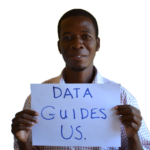The new Malawi HMIS dashboard application can be downloaded by any healthcare worker with DHIS2 credentials onto an android phone from the Google Play store. The steps to download the application are as follows:
STEP 1: Go to the play store on your phone and search for the “Malawi HMIS dashboard application”

STEP 2: Tap/Clickthe green ‘Download’ button for the application.

STEP 3: Once the app has downloaded, it will appear in your installed app list. Log in with your supplied DHIS2 credentials.

If you do not have DHIS2 credentials, contact your district HMIS office, or the DHIS2 help hotline!